In today's data-driven world, effective analytics plays a crucial role in providing users with actionable insights. As we continue to enhance our platform, we’ve introduced new, advanced filtering options to our User Analytics feature. These enhancements empower users to gain a more accurate and personalized view of their data by filtering based on date ranges, specific tags, and item descriptions. This update is designed to streamline data analysis, enabling users to focus on the most relevant information and make well-informed decisions faster. Here’s a look at the latest features and how they can benefit you.
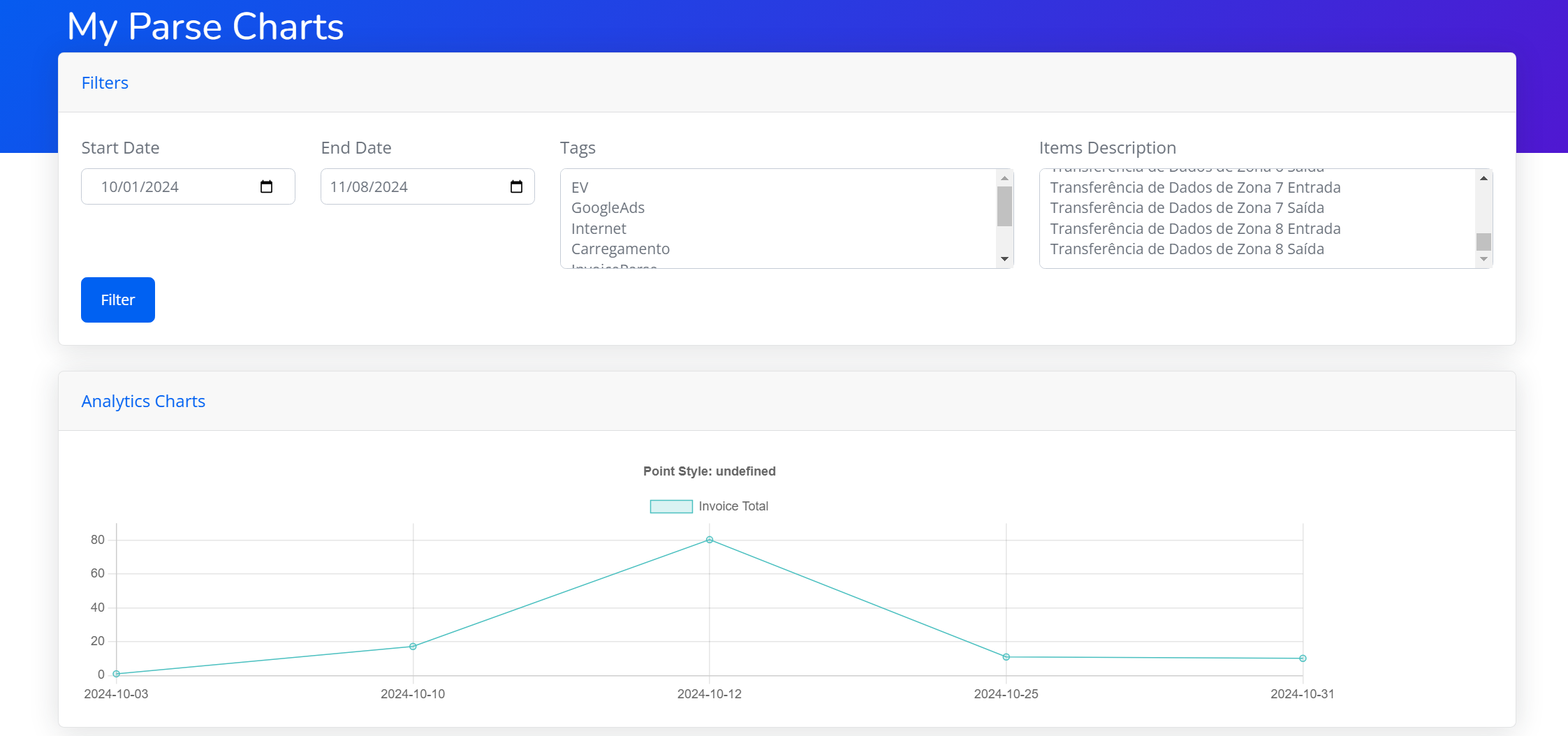
Enhancing User Analytics with Customizable Date and Tag Filters for Precise Insights
User Analytics Just Got Better: New Date and Tag Filters for Precise Data Insights
Our goal at [Your Company] is to continuously improve user experience by refining the tools and features available in our platform. The recent updates to the User Analytics page mark a significant step in this direction, offering users the ability to fine-tune their data view for more meaningful insights. With enhanced date filtering and tag options, along with the ability to filter by item description, users can now drill down into specific data points like never before. Let's dive into what’s new and how these changes can benefit you.
1. Customizable Date Filtering
Previously, the date filter on the User Analytics page was set to a broad range, showing all available data by default. With the latest update, users can select specific date ranges to focus on data within a certain time frame. This feature is especially useful for tracking trends over a particular period, such as monthly, quarterly, or year-to-date views, allowing you to compare performance over time more effectively.
By selecting a start and end date, users can now refine their analytics to match their desired period, eliminating the noise of irrelevant data. For example, if you need to analyze only the data from Q1, simply set the date filter to January 1st through March 31st. This enhancement provides the flexibility to monitor metrics within specific timelines, leading to more targeted and actionable insights.
2. Enhanced Tag Filtering for Relevant Data Views
Tags play an important role in organizing and categorizing data. However, not all tags are relevant to every analysis. In our latest update, we’ve optimized the tag filter so that only tags associated with records within the selected date range are displayed. This change prevents users from seeing outdated or irrelevant tags, keeping the focus on what’s pertinent to the selected timeline.
This enhancement makes the analytics process much smoother and more intuitive. For instance, if you’re reviewing recent invoice data from the last month, only tags tied to that period will appear in the filter dropdown. This smart filtering approach minimizes clutter and ensures that you’re working with the most relevant tags.
3. Item Description Filtering for Granular Insights
In addition to date and tag filters, we’ve introduced an item description filter that allows users to zero in on specific items within their data. For those who work with extensive records, this feature is invaluable. By filtering analytics by item descriptions, users can now easily identify trends or anomalies associated with particular products or services.
Imagine you're interested in seeing all data related to a specific product category, such as “POS” or “PowerBanks.” Using the item description filter, you can quickly generate a chart or report that focuses only on that category. This level of granularity allows users to uncover insights at a deeper level, aiding in product-specific decision-making and inventory analysis.
4. Streamlined Interface for Enhanced Usability
The new filters are seamlessly integrated into the User Analytics interface, ensuring a smooth and user-friendly experience. When selecting date, tag, or item description filters, the page dynamically updates to reflect only the data that matches your criteria. This responsive design allows users to experiment with different filter combinations without navigating away from the page.
Furthermore, we’ve optimized the messaging feature to ensure clarity. Now, subscription-related messages only display once, providing users with concise and essential information without redundancy. This improvement enhances the overall usability of the platform, allowing you to focus solely on your analytics.
5. Benefits of the Enhanced User Analytics
The latest enhancements to User Analytics provide several key benefits:
- Time Efficiency: By narrowing down data with specific filters, users can quickly retrieve the insights they need, saving valuable time.
- Data Accuracy: Focus on data that truly matters to your current analysis, ensuring more accurate and relevant results.
- Deeper Insights: With item descriptions and date-specific tags, users can gain a deeper understanding of specific products, services, or timeframes.
- Improved Decision-Making: The new filters allow for targeted analysis, helping users make data-driven decisions with confidence.
How to Use the New Filters in User Analytics
To use the enhanced filters in the User Analytics page:
- Date Filters: Select your desired start and end dates to view data within a specific timeframe.
- Tag Filters: Choose tags relevant to your analysis. Only tags associated with records within your selected date range will appear.
- Item Description Filters: Select specific item descriptions to drill down into individual products or services.
Once your filters are selected, the analytics chart will automatically update to reflect your selections. This makes it easy to refine your analysis without interrupting your workflow.
Conclusion
Our recent updates to the User Analytics page are designed to enhance flexibility and usability, making it easier than ever to extract valuable insights from your data. By allowing users to filter by specific dates, tags within those dates, and item descriptions, we’ve provided a toolkit that supports a more personalized and efficient approach to analytics.
At [Your Company], we’re dedicated to empowering our users with the tools they need to succeed. Stay tuned for more updates, and as always, we welcome your feedback. Try out the new filters on the User Analytics page today and see the difference that focused, relevant insights can make in your decision-making process.
